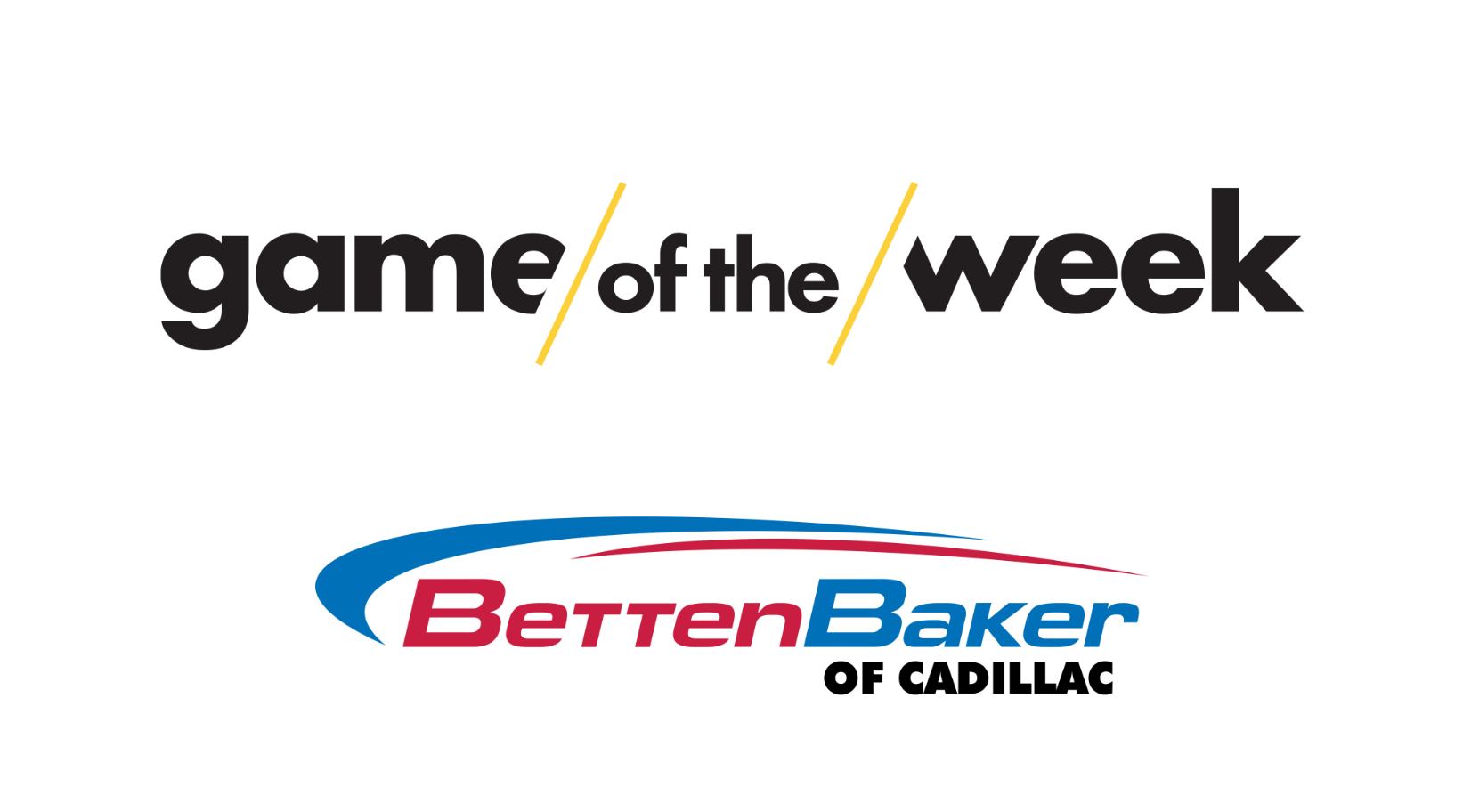INDIANAPOLIS - The Ferris State Bulldogs erased a five-point halftime deficit to defeat long-time GLIAC rival Lake Superior State in a taught Division II Midwest Regional Championship game 86-81 on Tuesday night.
The win sends the Bulldogs on to the Elite Eight, set to be contested in Evansville, Indiana starting on Tuesday, March 26.
Ethan Erickson was the spark off of the bench that Bulldogs needed tonight, shooting 7-for-11 on three-pointers to lead Ferris State in scoring with 23 points. Ten different Bulldogs got on the scoring sheet tonight, with Ben Davidson and Vejas Grazulis each scoring 11 points, and Dolapo Olayinka and Reece Hazelton each adding ten points apiece.
Lake Superior State, in search of the program’s first-ever regional title, got a solid 20-point effort from junior Devin Womack. Kingsley Perkins added 16, Tyson Edmondson had 14, Hunter Soper went for 13 and Xander Okerlund had ten for the Lakers.
The Bulldogs outrebounded the Lakers 41-31 on the night, while also outscoring them 20-10 in points off of turnovers, 28-22 in the paint, 19-1 on the fast break, and 54-8 off of the bench.
Ferris State will be making their third appearance in the Elite Eight. The Bulldogs won the Division II National Championship in 2018. Ferris State will be the eighth seed, and take on top-seeded Minnesota State on Tuesday, March 26 at 7:00 p.m.