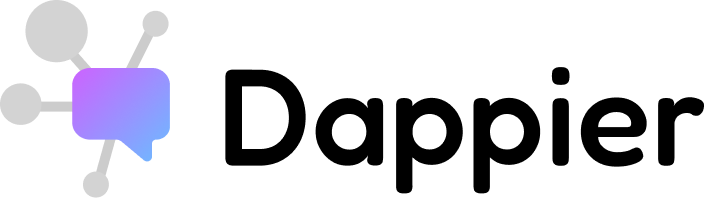LANSING – A Newaygo County man had to get his blood pressure checked when he won $1 million playing the Michigan Lottery’s $1,000,000 Extravaganza instant game.
The 55-year-old player, who chose to remain anonymous, bought his winning ticket at the Wesco gas station, located at 136 South Maple in Grant. Grant is about 20 miles north of Mount Pleasant.
“I play lottery games here and there,” the player said. “I scratched my $1,000,000 Extravaganza ticket right after purchasing it, and when I saw I won $1 million, I thought I was having a heart attack! I went to my mom’s house to show her the ticket and when I walked in the door, she told me to sit down and took my blood pressure because I was bright red and shaking.
“Winning feels like a dream and is going to make my life a lot easier!”
The lucky player recently visited lottery headquarters to claim the big prize. He chose to receive his prize as a one-time lump sum payment of about $693,000, rather than annuity payments for the full amount. With his winnings, he plans to complete some home improvements and help others.