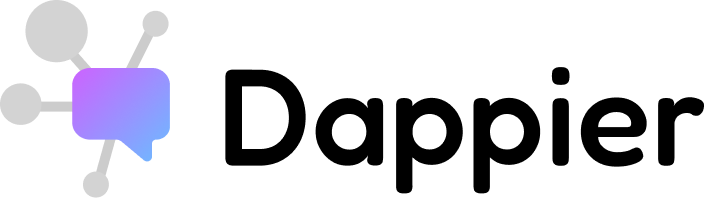Epidural steroid injections are a minimally invasive option for people experiencing spinal stenosis, herniated discs, and so much more.
Xavier met with Dr. Jay Jagannathan of Jagannathan Neurosurgery to learn about what an epidural steroid injection is and how they have helped patients like Lauri.
An epidural steroid injection is a procedure that can help relieve neck, arm, back, and leg pain caused by inflamed spinal nerves due to spinal stenosis or disc herniation. Medicine is delivered through the epidural space, which is a fat-filled area between the bone and the protective sac of the spinal nerves. The length of time in which you will experience pain relief can vary from several days to even years, and you can get numerous procedures done to alleviate pain more frequently.
If you have experienced any of the following, you could be a candidate for epidural steroid injections:
- Spinal Stenosis
- Spondylolisthesis
- Herniated Disks
- Degenerative Disks
- Sciatica
The injection includes both a corticosteroid and an anesthetic numbing agent. The drugs are delivered into the epidural space of the spine between the bony vertebra and the protective dura sac.
Post-treatment calls for the following:
- Brief observation to make sure the patient is moving and stable
- Most patients go home the same day of the procedure
- Typically patients resume full activity the next day
- The procedure can be repeated as needed if symptoms recur.
To learn more about Jagannathan Neurosurgery and Dr. Jay Jagannathan, click here.

© 2023 - 910 Media Group